Gorilla Grip Windproof Compact Stick Umbrella for Rain, One-Click Automatic Open and Close, Strong Reinforced Fiberglass Ribs, Easily Collapsible, Lightweight Portable Umbrellas for Travel
$13.49 (as of February 13, 2025 11:23 GMT +00:00 - More info)Embarking on a New Zealand road trip is an unforgettable adventure, showcasing everything from snow-capped mountains to serene beaches and sprawling redwood forests. As an American traveler, you might find driving on the left side of the road a bit challenging at first, but with some guidance and a helpful travel companion, you’ll adapt quickly. To make the most of your experience, remember to keep your gas tank full, use digital and paper maps for navigation, and take frequent breaks for rest and quick sightseeing. Whether you’re navigating winding roads or exploring remote areas, these essential tips will help ensure your road trip is as smooth as it is breathtaking. Have you ever dreamed of traversing winding mountain roads, exploring serene beaches, and wandering through ancient redwood forests all in one awe-inspiring adventure? Welcome to the ultimate guide for planning your unforgettable New Zealand road trip!

Search vacation packages & trips
New Zealand Road Trip Basics for Every Traveler
Taking a road trip through New Zealand is an adventure you’ll never forget. With landscapes ranging from mountains to beaches and redwood forests, you’ll have plenty of amazing scenery to explore.
As an American, traveling to New Zealand presents unique challenges such as driving on the left side of the road and narrowing down a plethora of enticing destinations to a manageable itinerary. Don’t worry; we’ve got you covered. Here are my top tips to help you out.
The road to Aoraki Mount Cook provides many opportunities for beautiful scenic stops.
Ask Your Road Trip Partner to Help You Keep Left and Navigate
Driving on the left side of the road will feel counterintuitive at first. This is where your road trip companion steps in. For the first few days, I kept an eye out for my partner, gently reminding him to stay left.
Your companion can also assist with navigation. New Zealand’s roads are winding and scenic, offering many opportunities to get lost in the beauty of your surroundings. Having someone read maps or watch GPS directions allows the driver to focus on the road.
TIP: Keep track of all your important travel details with a digital travel planner.
Make Sure to Top Off with Gas Before Leaving
Always ensure your gas tank is full before setting off to your next stop. New Zealand has many remote areas where gas stations are few and far between.
Plan your stops carefully. Look ahead to see where the next gas station is located, especially in rural regions. It’s better to play it safe than risk running out of gas.
Using the Gaspy App helps find fuel stops, although I ended up not needing it. You may find it useful.
Your American Credit Card May Not Work at the Pump
Many gas stations in New Zealand require a chip-and-PIN card for pump transactions. While most American credit cards now come with a chip, not all are set up with a PIN. Without this PIN, the card may not be accepted at the pump.
We had success prepaying inside the gas station or fueling up and then paying inside. We also obtained a Wise card that worked by tapping to pay before fueling up. However, keeping my Wise account topped off with New Zealand dollars required some effort.
If you don’t want to set up a Wise card, here are some tips:
- Travel with at least two credit cards, preferably ones without foreign transaction fees.
- Set up PINs with your card issuer for both credit cards.
- Avoid unmanned pumps and refuel only at stations with a manned store to get help if needed.
PRO TIP: Check out Going (formerly Scott’s Cheap Flights) for amazing flight deals.
Download Google Maps Before You Get on the Road
Before starting off toward your next road trip stop in New Zealand, download Google Maps for offline use. This is crucial in remote areas where cell reception can be patchy. Downloading maps ensures you have access to driving directions without a wireless signal.
Steps to Download Offline Maps
- Open Google Maps app on your phone.
- Make sure you’re connected to the internet and signed in to your Google account.
- Search for the area you’ll be traveling to.
- Tap the name or address of the location on the map.
- Tap the three dots in the upper right, then select Download offline map.
After downloading, you can navigate without needing a data connection. This also helps save data and battery life.
Automatic Map Updates
To keep your maps updated, enable auto-updates:
- Go to the Offline Maps section (tap on your photo in the top right of the app).
- Click the cog icon in the top-right corner.
- Enable Auto-update offline maps.
Backup with Paper Maps
If you venture into areas without a mobile signal, paper maps are a lifesaver. They never run out of battery and work anywhere, anytime. You can chart your course, mark interesting spots, and jot down notes.
Check the Road Conditions Ahead of Time
New Zealand weather changes quickly, affecting road safety. Check road conditions before heading out. Websites like the New Zealand Transport Agency (NZTA) provide real-time updates on road closures, construction, and weather-related hazards.
I checked this site almost daily while traveling through New Zealand.
If It Starts to Rain…SLOW DOWN
Driving in the rain is tricky, especially on unfamiliar roads and when not used to driving on the left. Always reduce your speed during rain.
Get familiar with the rental car’s features like fog lights and windshield wipers. If rain gets heavy, consider pulling over and wait until it slows down. Taking a break can be a good idea.
Buy an Insulated Shopping Bag from a Grocery Store to Use as a Cooler
An insulated reusable shopping bag is perfect for keeping food and drinks cool on your road trip. They are portable and can easily fold up to fit in your suitcase, preventing you from having to buy another bag when flying between islands.
With a Ziploc bag of ice cubes from your hotel freezer, you can keep food safe while traveling between stops.
Book Motel Rooms with Kitchenettes to Save Money on Food
Booking motel rooms with kitchenettes can significantly cut down on food costs. Many motels provide kitchenettes with basic amenities like a sink, refrigerator, kettle, microwave, flatware, and sometimes a two-burner cooktop.
Making your own meals is cost-effective and a great option if you have dietary restrictions or are staying in places with fewer dining options.
Break Up Your Driving with Fun Quick Stops
Breaking up your driving with fun stops makes the journey more enjoyable. These smaller spots offer great opportunities to stretch your legs and see something amazing.
Here are a few examples from our trip:
- Huka Falls
- Kaitoke Regional Park
- Lake Taupo
- Kawarau Gorge Suspension Bridge
- Lindis Pass Viewpoint
- Lake Pukaki
Don’t Overpack Your Itinerary
The key to a successful New Zealand road trip is preparing an itinerary that balances must-see sites with time for spontaneous exploring or rest. We aimed for a good blend of nature, cities, and small towns and succeeded.
Learn more about how to balance sightseeing and relaxation on your next trip.
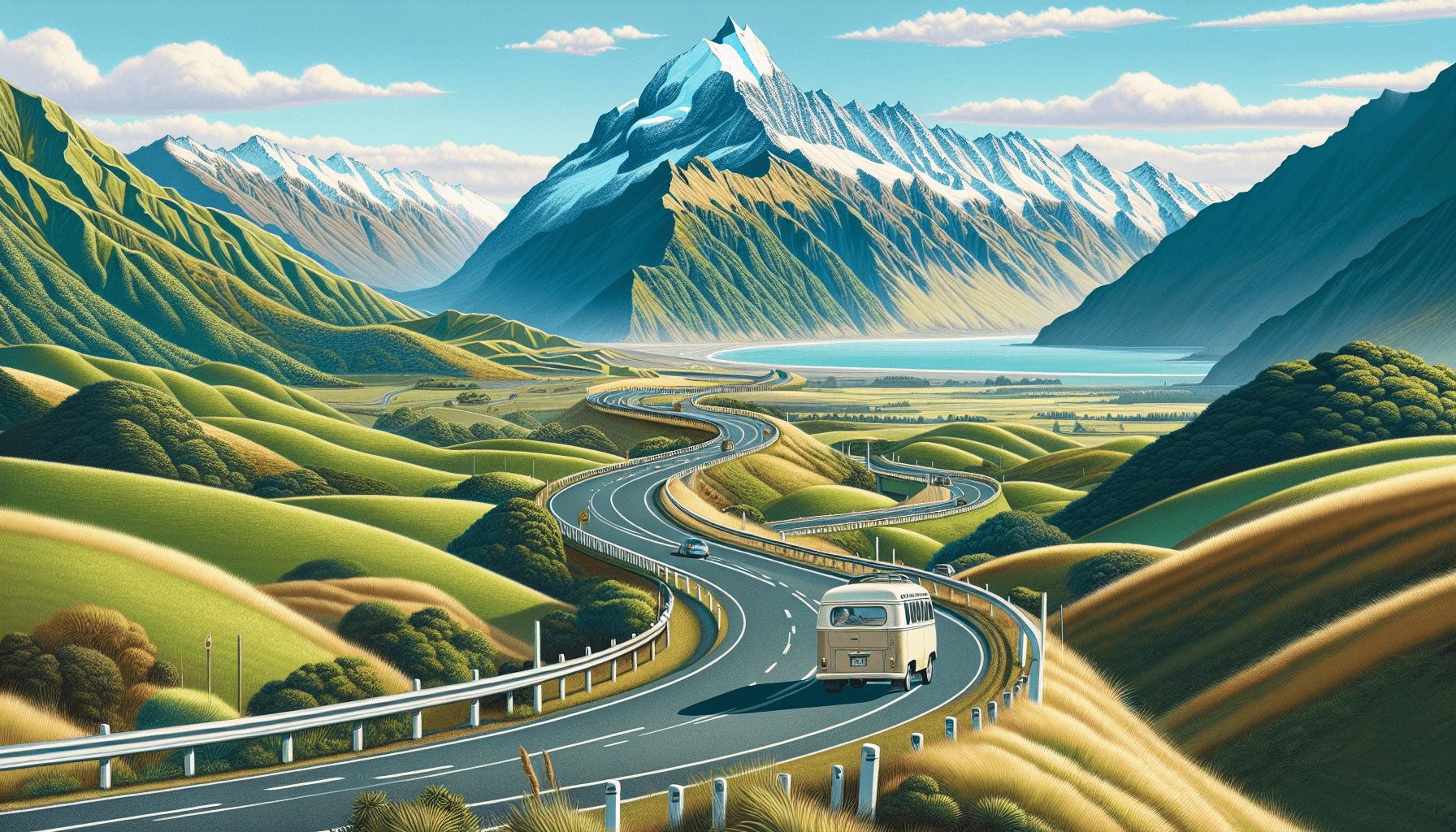
Top domestic vacation destinations
The Bottom Line
A road trip through New Zealand can be challenging to plan, but it’s worth every bit of effort. By following the tips in this article, you’ll be well-prepared to navigate New Zealand roads and fully enjoy everything this beautiful country has to offer.
Embark on your journey with confidence and make memories that will last a lifetime!






