adidas Alliance Sackpack, Drawstring, Lightweight Small Gym Bag for Women, Soccer Backpack, Black, One Size
$13.92 (as of April 16, 2025 04:30 GMT +00:00 - More info)Are you a TikTok addict who can’t bear the thought of being without your daily dose of viral videos during a flight? Well, fret no more! There’s a simple hack that allows you to watch TikToks even without Wi-Fi. With this hack, you can save up to two hours’ worth of videos directly on the app and watch them while in airplane mode. The feature is built right into the platform, making it easy to access and enjoy your favorite TikToks at 30,000 feet. No need to shell out for expensive in-flight Wi-Fi or suffer through boredom. Just follow a few simple steps, and you’ll be entertained throughout your flight. Read on to learn how to use this convenient offline TikTok feature and make your next journey a little more enjoyable.

Shop These Accessories for a Comfortable Trip
The Easy Hack To Watch TikToks On Your Next Flight Without Needing Wi-Fi
If you consider yourself a bit of a TikTok addict, you’re not alone. According to data from Sensor Tower, the average TikTok user spends 95 minutes per day scrolling through the app, and nearly one out of three users open the app every single day. When you’re used to relying on TikTok to fill the gaps in your daily routine, it’s no surprise that you might miss it when you can’t access it on a flight. You may even consider paying for the priciest in-flight Wi-Fi just to catch up on the latest viral videos. Sound familiar? Thankfully, you can save your money and still watch TikToks at 30,000 feet. There’s a hack that allows users who will be without Wi-Fi to save a batch of videos — up to two hours worth — and best of all, the feature is built right into the social media platform. Being stuck in airplane mode doesn’t have to be so bad after all.
The In-Flight TikTok Hack
The in-flight TikTok hack made waves on — where else? — TikTok after content creator @meganhomme posted a quick tutorial showing how it works. Start by going to your “Profile” page on the app and tapping the hamburger icon (the three parallel lines) in the top right corner. From there, navigate to “Settings and privacy.” Scroll until you see “Cache & Cellular,” and tap the “Offline videos” feature.
Shop These Accessories for a Comfortable Trip
Step 1: Accessing Settings and Privacy
To access the in-flight TikTok hack, start by going to your “Profile” page on the app. In the top right corner, you will see a hamburger icon consisting of three parallel lines. Tap on this icon to open the menu.
Step 2: Navigating to Cache & Cellular
Once you have opened the menu, scroll down until you see the “Settings and privacy” option. Tap on it to access your account’s settings.
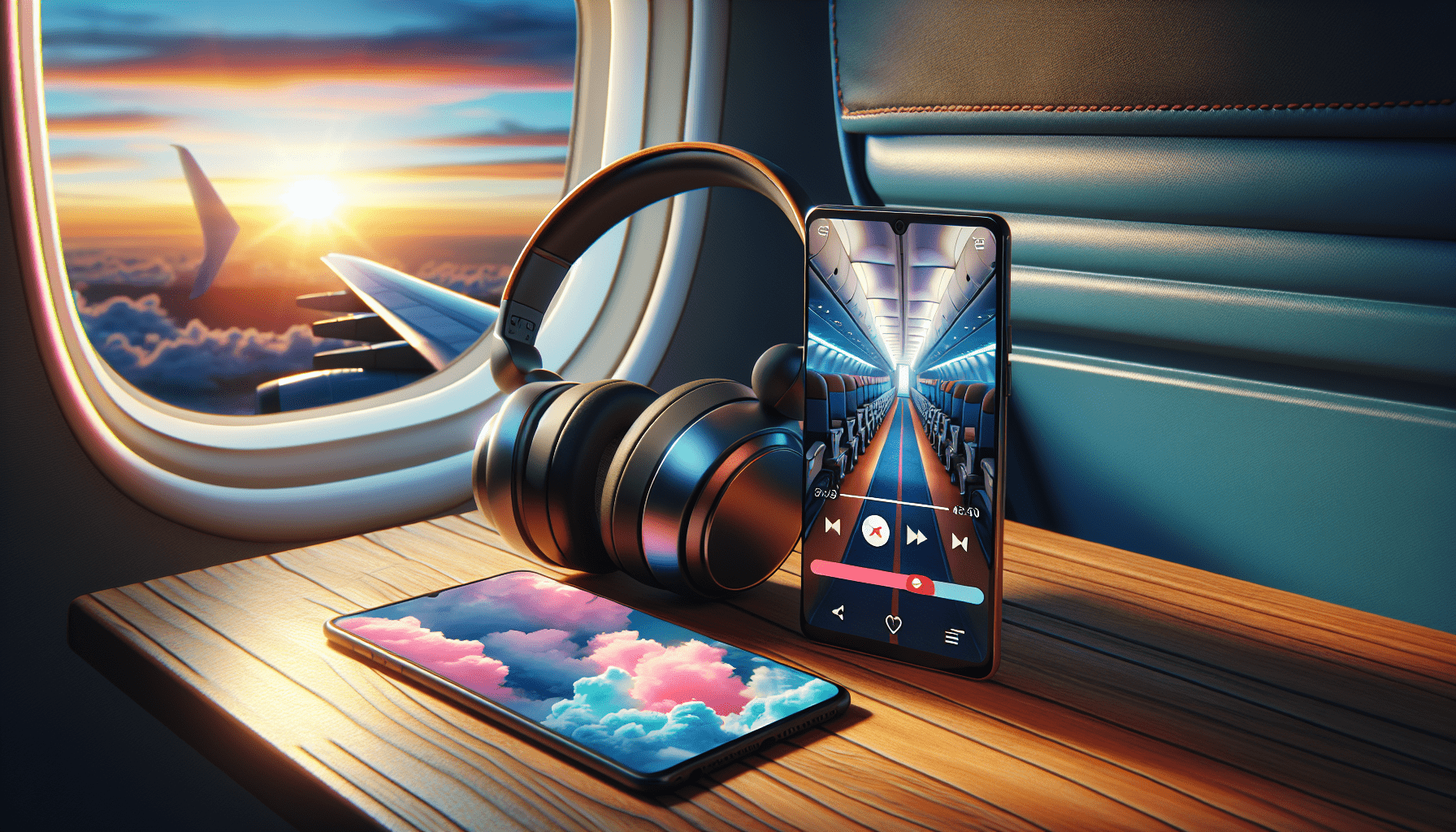
Step 3: Offline Videos Feature
In the settings menu, you will find several options related to your account’s privacy and data. Scroll through the options until you see “Cache & Cellular.” Tap on this option to access the offline videos feature.
Downloading TikToks
After tapping on the offline videos feature, a new tab will open, allowing you to choose how many videos you’d like to save to your phone. The app estimates that 50 videos will take up about 30 minutes of watch time and 27 megabytes of storage space, while 200 videos equals 120 minutes of watch time and 150 megabytes. Make sure you’re connected to Wi-Fi before downloading your batch of TikToks — unless you’re comfortable using up some of your data. You should think twice before using public Wi-Fi when traveling, so if possible, try out the hack while you’re still at home or connected to a secure network.
Once you’ve downloaded your videos and are on your flight, open “Offline videos” again to access the clips. Downloaded TikToks can be just the thing that helps you survive the boredom of a long-haul flight. However, there are a few caveats to keep in mind. First, not all TikTok users have access to the feature. Several people commented on @meganhomme’s video complaining that they couldn’t find the setting, even after following the creator’s step-by-step instructions. If offline videos seem to be missing from your app, make sure you’ve installed the latest version and try again. If it’s still unavailable, the feature may not be offered in your region yet. Before trying out the hack, also make sure you have enough storage space to spare.
Have plenty of room? Hit “Download,” and then keep your expectations in check. You may usually be able to swipe through 200 clips in just minutes rather than in two hours, as TikTok suggests. Try to take your time watching each clip in its entirety to savor the feature. Finally, note that not all functions will work when you’re offline. For example, you won’t be able to view comments without a Wi-Fi connection, and you can’t look at other users’ profiles. However, you can still “like” the posts and write comments, which will be saved and posted when you reconnect to the internet.
In conclusion, if you’re an avid TikTok user and don’t want to miss out on your daily dose of entertainment during your next flight, the in-flight TikTok hack is the perfect solution. By following a few simple steps to access the offline videos feature, you can download and watch TikToks without needing Wi-Fi. Just be sure to check if the feature is available for your account, have enough storage space, and remember that some functions may not work while offline. With this easy hack, being in airplane mode doesn’t have to be a TikTok-free zone anymore. Enjoy your flight and happy TikToking!






