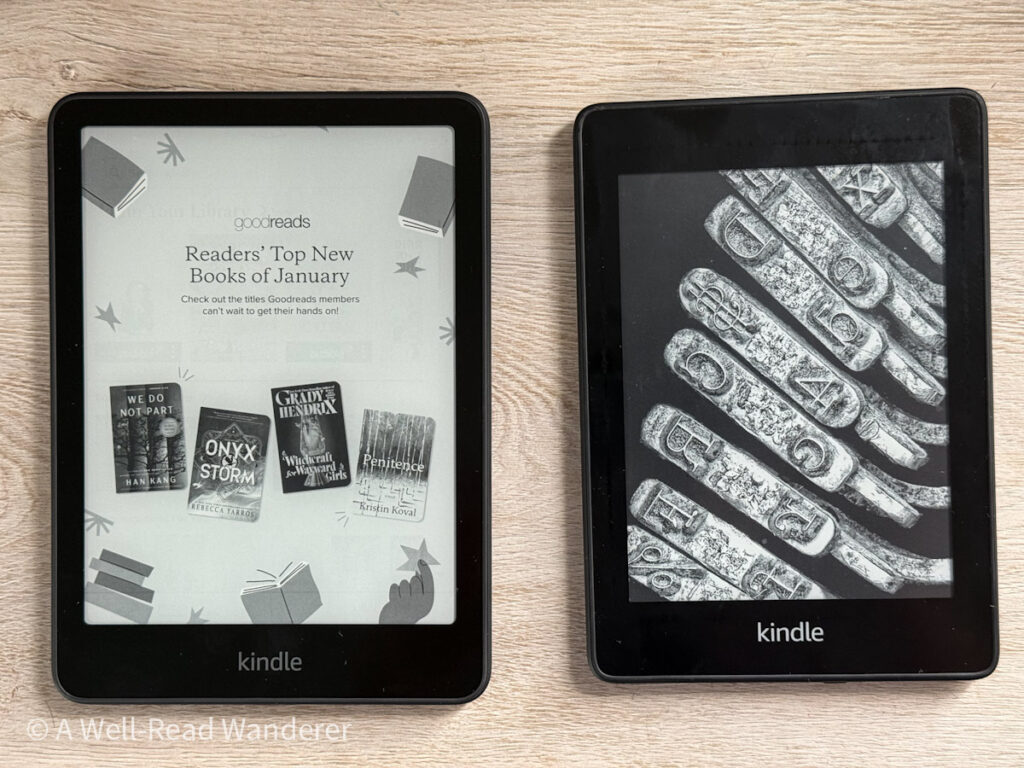BAGAIL 4 Set/6 Set/8 Set Compression Packing Cubes Travel Accessories Expandable Packing Organizers(Black ClothPattern 4 Set)
$15.99 (as of April 16, 2025 04:30 GMT +00:00 - More info)Have you ever considered just how crucial a memory card is for your travel photography? It’s one of those small, often overlooked items that can make a world of difference during your travels. An essential companion, the memory card is your repository for precious moments captured through your camera’s lens. In this article, we’ll explore why memory cards are vital for travel photography, how to choose the right one according to your needs, and offer recommendations for the best options available. Let’s ensure you never miss a moment, whether you’re a casual photographer or a professional.

Why Memory Cards are Essential for Travel Photography
When you’re on the move, capturing those fleeting moments is what travel photography is all about. A memory card is your travel log, holding the sights and stories you come across. Imagine being on the adventure of a lifetime, only to find out that your memory card is full or—worse yet—corrupt. The importance of a reliable and spacious memory card cannot be overstated. It keeps those vital seconds of your journey safe, letting you focus on getting the perfect shot without worrying about storage constraints.
Choosing the Right Memory Card
Finding the right memory card involves more than just picking one off the shelf. It requires understanding your specific needs, which are dictated by the kind of photography you engage in and the devices you use. Factors like storage capacity, speed, and durability come into play.
Storage Capacity: How Much is Enough?
Storage capacity, measured in gigabytes (GB) or terabytes (TB), dictates how many photos and videos you can store.
- Casual Photography: If you’re shooting mainly in JPEG format and don’t go trigger-happy, a card with 256 GB should suffice.
- High-Resolution Images/RAW Format: Photographers using high-resolution settings or shooting in RAW formats should look at 512 GB or even 1 TB.
- Videos (HD to 8K): Video recording, particularly in higher definitions like 4K or 8K, demands significant storage. A 512 GB or 1 TB card would be most suitable.
Let’s break these down:
| Type of Photography | Recommended Storage Capacity |
|---|---|
| Casual Photography | 256 GB |
| High-Resolution/RAW | 512 GB to 1 TB |
| Videos (HD, 4K, 8K) | 512 GB to 1 TB |
Speed Class: Getting the Perfect Shot
Speed classes measure how quickly data can be written onto the card, which is crucial when you’re shooting in burst mode or recording high-definition videos.
- Speed Class: These range from C2 (2 MB/s) to C10 (10 MB/s).
- UHS Speed Class: U1 (10 MB/s) and U3 (30 MB/s) are the most common.
- Video Speed Class: For video-focused work, V6 to V90 classes cater to different needs, with the number indicating minimum write speeds.
| Speed Class | Use Case |
|---|---|
| C2 to C10 | General use |
| U1 (10 MB/s) | Full HD video recording |
| U3 (30 MB/s) | 4K video recording |
| V6 to V90 | High-definition video recording |
Choosing the correct speed class ensures that your card can handle whatever you throw at it, reducing the risk of skipped frames or corrupted files.
A1/A2 Rating: Understanding App Performance
A1 and A2 ratings are crucial if you plan on using the memory card in devices that run apps, such as smartphones or tablets.
- A1 Rating: Good performance for mobile apps and basic data storage.
- A2 Rating: Better performance, offering faster app launch times and data handling.
If you frequently download and run apps on your card, an A2-rated card is the superior choice.
Bus Speed: Making Data Transfer Efficient
Bus speed refers to how fast data is transferred between the memory card and an external device.
- UHS-I: Fast.
- UHS-II: Faster.
- UHS-III: Fastest.
| Bus Speed | Transfer Speed |
|---|---|
| UHS-I | Fast |
| UHS-II | Faster |
| UHS-III | Fastest |
For photographers who need to download large batches of images or videos quickly, going for a UHS-II or UHS-III card can save a lot of time.
Read/Write Speed: Saving and Accessing Data Quickly
High read/write speeds are critical when dealing with large files such as high-res photos or 4K videos. The read speed affects how quickly files can be transferred from the card, whereas the write speed influences how fast data can be saved onto the card. It’s especially significant for photographers taking numerous fast-action shots in burst mode.
Types of Memory Cards: SDHC vs. SDXC
Memory cards come in different types with varying capacities and purposes. The main types used in travel photography are SDHC and SDXC.
- SDHC (Secure Digital High Capacity): Ranges from 4 GB to 32 GB. Excellent for everyday use and casual photographers.
- SDXC (Secure Digital Extended Capacity): Ranges from 64 GB to 2 TB. Ideal for high-end cameras and extended trips, offering substantial storage for extensive photo and video sessions.
| Card Type | Capacity Range | Best For |
|---|---|---|
| SDHC | 4 GB – 32 GB | Casual photography, general use |
| SDXC | 64 GB – 2 TB | High-res images, extended travels |

Top domestic vacation destinations
Recommendations for Memory Cards
When it comes to specific product recommendations, there are some standout options available that balance performance, capacity, and cost.
- SanDisk 256GB Extreme PRO SDXC UHS-II: This card offers excellent balance with 256 GB capacity, fast UHS-II speeds, and reliability, making it perfect for various types of travel photography.
- SanDisk 512GB Extreme SDXC UHS-I: Ideal for photographers and videographers who need more storage space without compromising speed.
Always check for the latest prices and deals, as higher-capacity and faster-speed cards can sometimes be more affordable than you might think.
Conclusion: Matching the Card to Your Needs
Ultimately, the choice of a memory card should align with your specific needs—whether it’s for casual photography, high-resolution images, video recording, or app performance. Consider the storage capacity, speed class, bus speed, and type when making your selection. By doing so, you’ll ensure that your memory card can handle the rigors of travel photography, keeping your precious moments safe and accessible.
In your travels, each memory card should serve as a trustworthy archivist, meticulously documenting the places you’ve been and the stories your lens has captured. Take the time to choose the right one, and you’ll never have to worry about missing a single photograph of your journey.