2 Pack Continuous Spray Bottles - Ultra Fine Mist Sprayer | Water Spray Bottle For Hair Mister Spray Bottle | Hair Spray Bottles For Hairstyling, Cleaning, Salons - 2pk 6.8 OZ / 200 ML
$8.99 (as of January 29, 2025 09:47 GMT +00:00 - More info)Airport security can be an anxiety-inducing experience, with long lines, strict rules, and the pressure to move quickly. One of the most frustrating variations in these rules is whether or not you need to remove your laptop from your bag when going through the TSA checkpoint. But fear not, because we finally have an answer! The TSA is implementing computed tomography (CT) scanners in airports across the country, which can quickly detect dangerous items without requiring you to remove your laptop. These machines work just like the CT scanners found in hospitals, creating a 3D image that provides a detailed view of what’s inside your bag. So, while some airports may still require you to take out your electronics due to older machines, the goal is to streamline the security process and make it more efficient for everyone.
Shop These Accessories for a Comfortable Trip
The Inconsistent Procedures of TSA Checkpoints
Confusion and Delays at Airport Security
Going through airport security can be a nerve-racking experience, even for those who have nothing to hide. The long lines, shouting TSA agents, and high-tech body scanners can all contribute to a sense of anxiety. However, one of the most frustrating aspects of the security process is the inconsistent procedures that passengers encounter at different TSA checkpoints. Laptop guidelines, in particular, are a common example of this inconsistency. At some airports, travelers are reprimanded for not removing their laptops from their carry-on bags, while at others, they are told to keep them packed away. This variation in procedures can create confusion and lead to delays for passengers.
Laptop Guidelines Vary at Different Checkpoints
The inconsistency in laptop guidelines at TSA checkpoints can be attributed to the ongoing implementation of computed tomography (CT) scanners in airports across the country. These machines, which work similarly to CT scanners found in hospitals, create a 3D image that quickly detects dangerous items. As a result, under current screening procedures for this technology, laptops are allowed to remain inside the bag for screening. However, checkpoints that still use older machines will continue to require passengers to remove their electronics. It can be difficult for travelers to determine which type of machine is in use at a particular airport, but TikToker and flight attendant CiCi in the Sky has shared a helpful video highlighting what to look for.
The Implementation of CT Scanners
TSA’s Use of Computed Tomography (CT) Scanners
The Transportation Security Administration (TSA) has been implementing computed tomography (CT) scanners in airports as part of their efforts to enhance security measures. These machines function similarly to the CT scanners used in hospitals, generating a detailed 3D image that allows TSA agents to quickly identify potentially dangerous items within carry-on bags.
3D Imaging for Quick Detection of Dangerous Items
The primary advantage of CT scanners is their ability to create detailed 3D images of items inside bags, providing TSA agents with a clearer view of their contents. This enables them to quickly detect any potentially dangerous items and take necessary action. The use of CT scanners aims to streamline the security process and reduce the need for passengers to remove certain items, such as laptops, from their bags, resulting in a faster and more efficient screening process.

Shop These Accessories for a Comfortable Trip
Current Screening Procedures
Allowing Laptops to Remain Inside Bags for Screening with CT Scanners
With the implementation of CT scanners, the current screening procedures allow laptops to remain inside bags for screening. This means that travelers do not need to remove their laptops and place them in separate bins for screening. Instead, the CT scanners can effectively detect any potentially dangerous items within the bags, including laptops.
Removal of Electronics at Checkpoints with Older Machines
However, it is important to note that not all TSA checkpoints have been equipped with CT scanners. Checkpoints that still use older machines will continue to require passengers to remove their laptops and other electronics from their bags for screening. This is because the older machines are not capable of generating the detailed 3D images that CT scanners can provide, making it necessary for TSA agents to physically inspect electronic devices.
Reasons for Laptop Removal
Strict Guidelines Post 9/11
The need to remove laptops from bags during airport security screenings can be traced back to the heightened security measures implemented after the terrorist attacks on September 11, 2001. Following the attacks, stricter guidelines were put in place to ensure the safety of air travel. One of these guidelines was the requirement to remove laptops from carry-on bags for separate screening.
Dense Components that Can’t be Detected with X-ray Machines
Another reason for the need to remove laptops is the dense components they contain. Standard X-ray machines used in airport security screenings are not able to effectively send signals through these dense components. As a result, TSA agents cannot easily detect any items that may be concealed within or underneath laptops when they are kept inside bags. Removing laptops from bags helps to ensure that nothing dangerous is hidden from sight.
Safety Measures to Prevent Hidden Dangerous Items
The requirement to remove laptops is also a safety measure aimed at preventing the concealment of dangerous items. Just as TSA has strict rules regarding liquids, laptops are subject to similar regulations due to their potential use as explosive devices. The tragic bombing of a Pan Am flight in 1989, where a bomb was hidden inside a boom box, demonstrated the danger posed by unchecked electronics. In order to mitigate this risk, laptops are included in the list of items that must be screened separately.
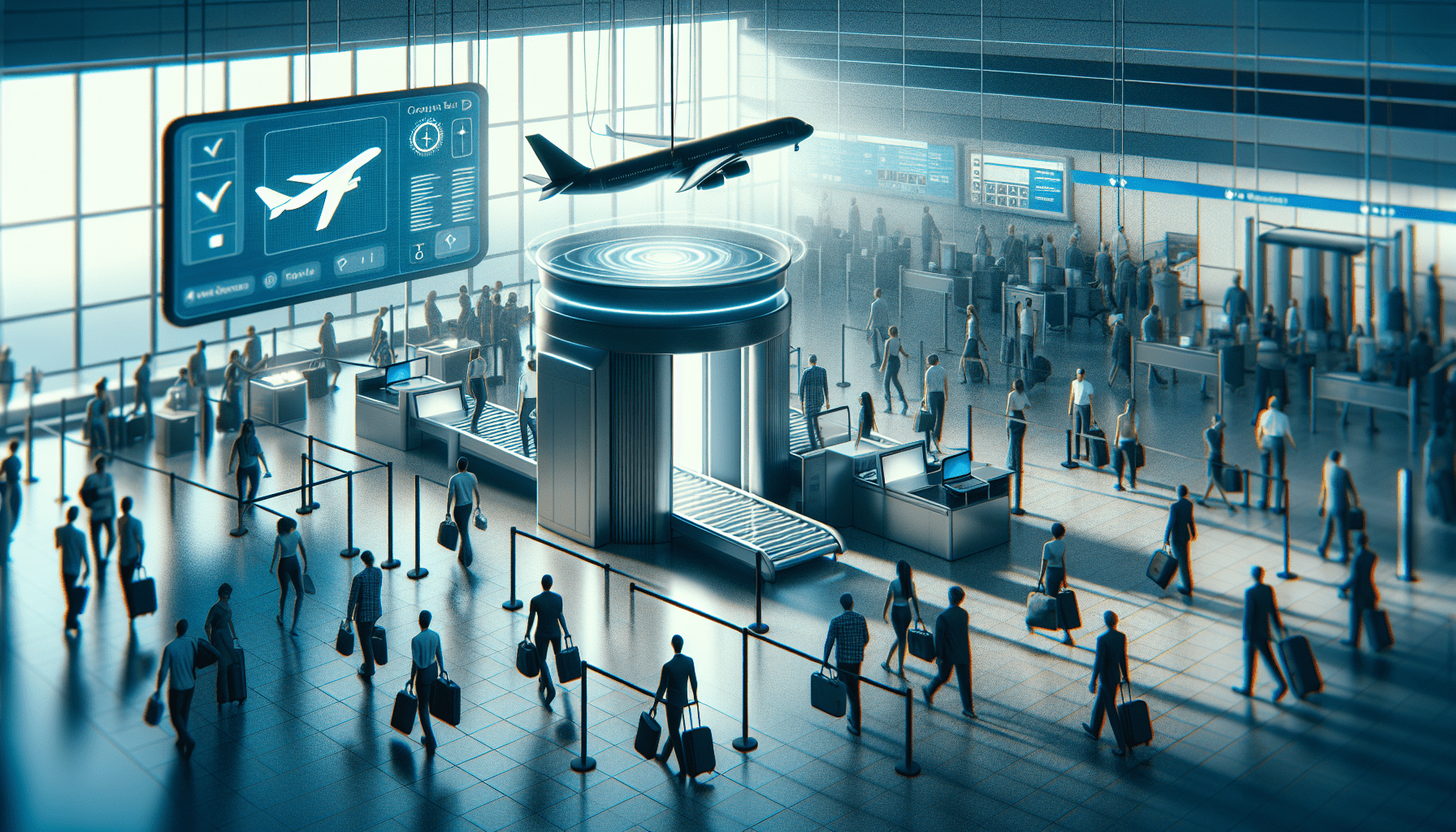
The Importance of Laptop Rules
Explosive Potential of Laptops
While the inconvenience of removing laptops during airport security screenings can be frustrating, it is crucial to understand the potential danger that they pose. Laptops have the potential to be used as explosive devices, and the strict rules regarding their screening exist to ensure the safety of all passengers.
Historical Incidents Involving Laptops as Weapons
There have been incidents in the past where laptops have been used as weapons, causing significant harm. The tragic events of September 11, 2001, serve as a reminder of the devastating impact that can result from unchecked electronics. It is essential for TSA to maintain strict guidelines regarding the screening of laptops in order to prevent any potential threats.
TSA PreCheck and Laptop Hassles
Avoiding Laptop Hassles with TSA PreCheck
For frequent travelers or those who frequently encounter outdated scanning machines at their local airports, TSA PreCheck can provide a solution to the hassle of removing laptops during security screenings. With TSA PreCheck, qualified individuals are typically not required to remove their laptops or other electronics, along with other items such as liquids, shoes, belts, and jackets, during the security check process.
Benefits of TSA PreCheck
In addition to the convenience of not having to remove laptops, TSA PreCheck offers several other benefits. PreCheck lines are typically shorter and move more quickly than regular security lines, with average wait times of 10 minutes or less. Even at airports without a designated PreCheck lane, PreCheck enrollees are often allowed to pass through security ahead of other travelers, further expediting the process.
Simplified Security Checks and Faster Screening Process
Enrolling in TSA PreCheck significantly simplifies the security check process and provides a faster screening experience for travelers. The ability to keep laptops and other electronics in their bags reduces the need for unpacking and repacking, saving valuable time and reducing stress for passengers.
Enrolling in TSA PreCheck
Application Process for TSA PreCheck
Enrolling in TSA PreCheck involves a straightforward application process. Interested individuals can apply online, providing the necessary information and completing the required forms. It is crucial to provide accurate and up-to-date information to ensure a smooth application process.
In-person Interviews and Required Documents
After submitting the online application, applicants are typically required to schedule an in-person interview at a designated TSA PreCheck enrollment center. During the interview, applicants will be asked to provide identification documents and answer any necessary questions.
Cost and Duration of Pre-Check Designation
There is a cost associated with enrolling in TSA PreCheck. The current fee is $78, which covers the cost of the Pre-Check designation for five years. This fee can be paid online or at the enrollment center.
It is important to note that the vast majority of TSA PreCheck applications are approved. Following the instructions provided and providing accurate information will increase the likelihood of approval. The benefits of TSA PreCheck, including the ability to keep laptops in bags during security screenings, make the enrollment process well worth it for frequent travelers.
Shop These Accessories for a Comfortable Trip






